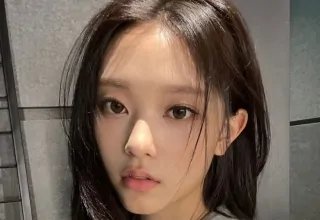Introduce the brand-new GPlan, which allows you to surf, talk, and text without stress and provides you with tools to live the life you want. Use all-net calls and messages to stay in constant contact with loved ones without having to worry. You receive a free KonsultaMD individual subscription as part of your package.
How to activate global postpaid SIM?
Choose one of the following methods to activate your Globe prepaid or postpaid SIM:
1. Turn on mobile data: The quickest and easiest way to activate your Globe SIM is to turn on mobile data. After placing your new SIM card in the handset’s SIM slot, turn on mobile data. When Globe notices that your SIM is attempting to connect to the Internet, it will immediately send you a welcome text message. Once you receive the SMS message, your new Globe SIM will be activated.
Keep Reading
2. Dial 222: If the previous method did not activate your Globe SIM, you can also call 222. If you use this automated call service, you will instantly receive an SMS welcoming you to the Globe network and a summary of your loan balance. You can now text, chat, or use the Internet if you start receiving those text messages, which means your Globe SIM has been enabled.
3. To activate your Globe prepaid SIM, you can also call the USSD number *143# and proceed to My Account > Data Balance. Your Globe SIM will be activated and a welcome message will be sent to you along with an SMS response.
How To Activate Globe Postpaid Sim?
Get a phone and an activated (functioning) Globe sim card. On this SIM card, there should be a network signal. Prepare your postpaid sim card as well.
Check to make sure there is still one peso on that sim. (Globe Customer Service Hotline Number) Dial 211. An artificial voice that has been recorded will respond. You will be given several choices. Select “To activate a recently acquired sim” (press 4) to start using a new sim. Then, choose “For a new line” (hit 1) from the drop-down menu. Next, you will need to enter the 16-digit serial number located on your new Postpaid sim.
How to activate Globe SIM 5G?
Now is the time to update to a 5G or LTE capable gadget. You can update your Globe SIM without giving up your previous number by purchasing an LTE update SIM. To switch to the new LTE SIM, text UPGRADE to 8080 from your old non-LTE SIM. After that, insert the new SIM and enter the 6-digit upgrade code as necessary.
Installing the Globe One app entitles the new Globe 5G-ready prepaid SIM card to a one-time load and a free 1GB of mobile data (good for seven days). With your new cell number, you may sign up for GCash and get a free $50 and an extra 1GB of data.